Hi everyone, Nuhman Areekode here. Welcome to my new blog!
In this blog post, I’m going to explore live voice typing app. it is a software application that allows users to type text by speaking into a microphone. The app converts the spoken words into text in real time, so users can dictate their thoughts and ideas without having to type them out manually.
There are many different live voice typing apps available, each with its own strengths and weaknesses. Some of the most popular apps include:
- Google Voice Typing: This app is available on both Android and iOS devices. It is easy to use and has a high accuracy rate.
- Dragon NaturallySpeaking: This app is more expensive than Google Voice Typing, but it offers a higher level of accuracy. It is also available on both Android and iOS devices.
- Speech notes: This app is a free and open-source option. It is not as accurate as some of the other apps, but it is a good choice for users who are on a budget.
Live voice typing apps can be used for a variety of tasks, such as:
- Typing messages in social media
- Writing emails
- Taking notes
- Creating documents
- Dictating transcripts
- Translating languages
Live voice typing apps can be a great way to save time and improve productivity. They are especially useful for people who have difficulty typing, such as those with disabilities or those who are multitasking.
How to Use a Live Voice Typing App
To use a live voice typing app, simply open the app and start speaking. The app will convert your spoken words into text in real time. You can pause, rewind, and edit the text as needed.
Some live voice typing apps allow you to customize the settings, such as the accuracy level and the vocabulary. You can also set up keyboard shortcuts to make it easier to control the app.
Benefits of Using a Live Voice Typing App
There are many benefits to using a live voice typing app, including:
- Speed: You can type text much faster by speaking than by typing manually.
- Accuracy: Live voice typing apps are becoming increasingly accurate, so you can be confident that the text you dictate will be accurate.
- Convenience: You can dictate text from anywhere, without having to worry about a keyboard.
- Accessibility: Live voice typing apps can be a great way for people with disabilities to type text.
Drawbacks of Using a Live Voice Typing App
There are a few drawbacks to using a live voice typing app, including:
- Accuracy: Live voice typing apps are not always 100% accurate. You may need to edit the text after it has been dictated.
- Privacy: When you dictate text, the app is recording your voice. You need to be aware of the privacy implications of this.
- Cost: Some live voice typing apps are paid apps.
Overall, live voice typing apps can be a great way to save time and improve productivity. They are especially useful for people who have difficulty typing or who want to be more productive.
The information provided is based on my experience and knowledge. So, I suggest this amazing one for you.
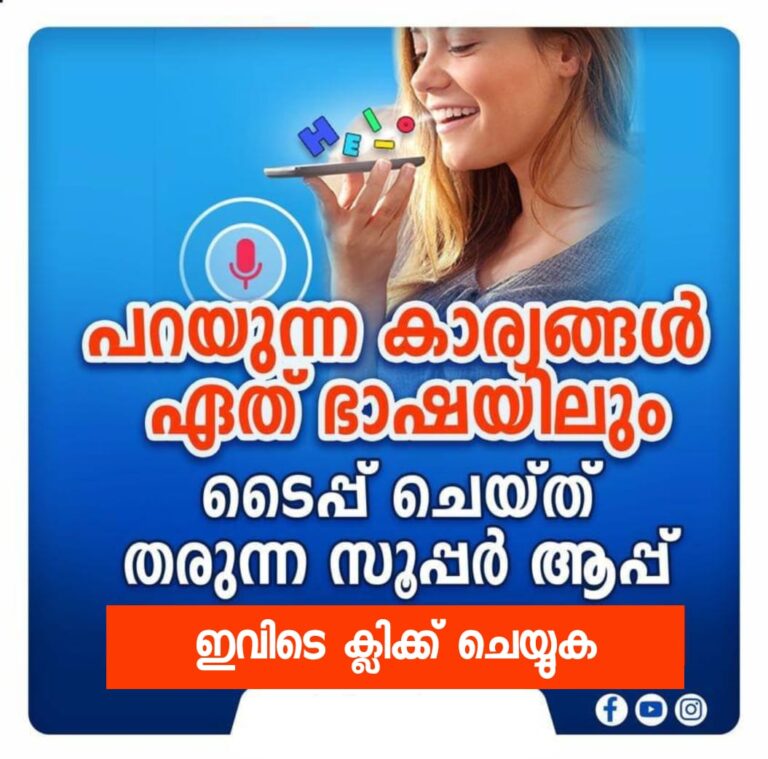
Comments are closed.