Losing a mobile phone can be a distressing experience, not only due to the financial loss but also because of the personal data stored on the device. In India, where mobile phone usage is widespread, it is essential to know the steps to take when faced with such a situation. This blog post aims to provide a comprehensive guide on how to recover lost mobile phones in India, outlining various preventive measures, tracking options, and legal steps to increase the chances of recovering your device.
I. Preventive Measures
1. Enable Tracking Features: Before the unfortunate event of losing your mobile phone, it’s crucial to ensure that tracking features such as Find My Device (for Android) or Find My iPhone (for iOS) are enabled. These features allow you to locate, lock, or erase your device remotely.
2. Backup Your Data: Regularly backing up your mobile phone’s data ensures that even if the device is lost, your information remains secure. Consider using cloud storage services or manually backing up important data on a separate storage device.
3. Use Strong Device Locking Mechanisms: Implementing strong lock screen security, such as PIN codes, patterns, or biometric authentication, adds an extra layer of protection to your device. This makes it harder for unauthorized individuals to access your personal information.
II. Tracking Options
1. Contact Your Service Provider: Notify your mobile service provider immediately after discovering your phone is lost. They can help you track the last known location of your device using cell tower information.
2. Mobile Tracking Applications: Apart from the built-in tracking features, several third-party mobile tracking applications are available for both Android and iOS devices. These apps utilize GPS, Wi-Fi, and other technologies to track your lost phone’s location.
3. IMEI Tracking: Every mobile phone has a unique International Mobile Equipment Identity (IMEI) number. Registering this number with your service provider allows them to track and block your device if it is reported as lost or stolen.
III. Legal Steps (300 words):
1. File a Police Complaint: Visit your nearest police station and file an FIR (First Information Report) with all the necessary details about your lost mobile phone. Provide them with the IMEI number, mobile model, and any additional information that could assist in the recovery process.
2. Contact the Telecommunications Department: Inform the Department of Telecommunications (DOT) about your lost mobile phone. Provide them with the IMEI number and the FIR copy, as they can blacklist the device, making it unusable on any Indian network.
3. Monitor Online Marketplaces: Keep a close eye on online marketplaces where stolen phones are often sold. If you find a listing that matches your device’s description, report it to the police immediately.
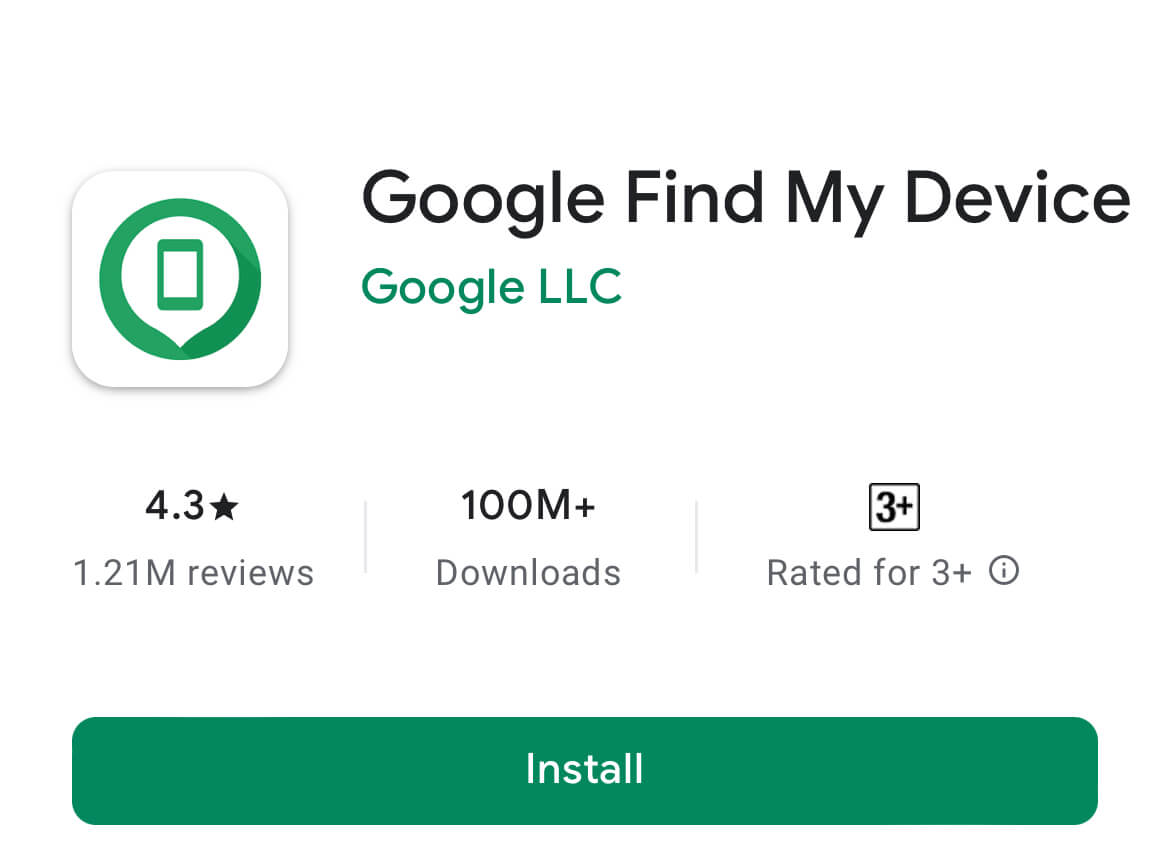
-
Find My Device Service – Step-by-Step Guide
Find My Device is a powerful tracking service provided by Google for Android devices. Here’s a step-by-step guide on how to use it:
1. Enable Find My Device: Ensure that your Android device is connected to the internet. Go to the “Settings” app, tap on “Google,” and select “Security.” Look for “Find My Device” or “Find My Phone” and toggle the switch to enable it.
2. Accessing Find My Device: Visit the Find My Device website on any internet-enabled device or search “Find My Device” on a web browser. Alternatively, download the Find My Device app from the Google Play Store on another Android device.
3. Sign in to Your Google Account: On the Find My Device website or app, sign in using the same Google account that is associated with your lost device.
4. Locating Your Device: After signing in, Find My Device will attempt to locate your lost device. Once located, it will display the device’s approximate location on a map.
5. Ring, Lock, or Erase Your Device: Find My Device offers several options for managing your lost device. You can make your phone ring at maximum volume for five minutes, lock it with a custom message and phone number, or erase all data remotely if recovery seems unlikely. Choose the action that suits your needs.
6. Additional Features: Find My Device also allows you to switch to “Lost Mode,” which locks your device and displays a contact number on the lock screen. Additionally, you can view the battery status of your lost device to estimate how long it may remain operational.
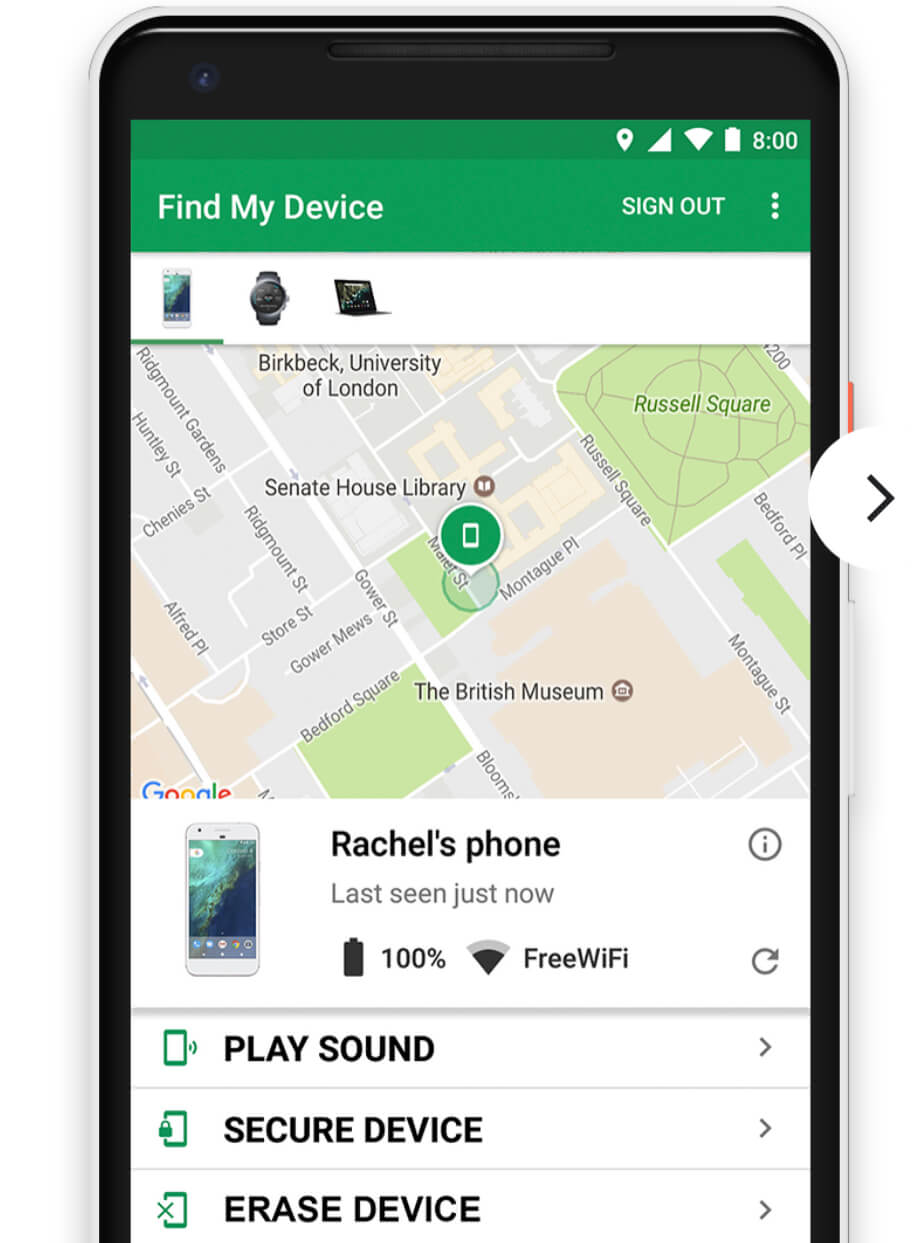
Losing a mobile phone can be a stressful experience, but with the right preventive measures and prompt actions, the chances of recovery increase significantly. By enabling tracking features, backing up data, and implementing strong security measures, you can mitigate potential losses. In the unfortunate event of losing your phone, promptly contact your service provider, utilize tracking applications, and file a police complaint to initiate the recovery process. Remember to stay vigilant and monitor online marketplaces for any signs of your lost device. With a combination of these efforts, you can improve the chances of recovering your mobile phone and safeguard your personal data.
Certainly! Here are the download links for the Find My Device app:
For Android:
– Google Play Store: Find My Device
Please note that Find My Device is a built-in feature for Android devices, so you may not need to download the app separately. You can access it through the website as well.
For iOS (Find My iPhone):
– Apple App Store: Find My iPhone
The Find My iPhone app is specifically designed for iOS devices.
Remember, these links will redirect you to the respective app stores where you can download the app for your device.



Comments are closed.