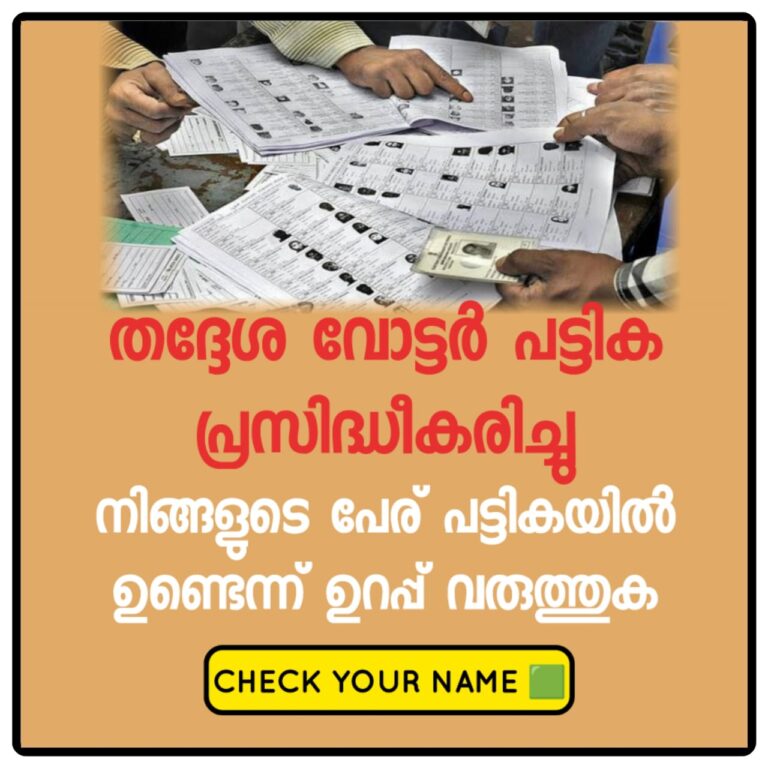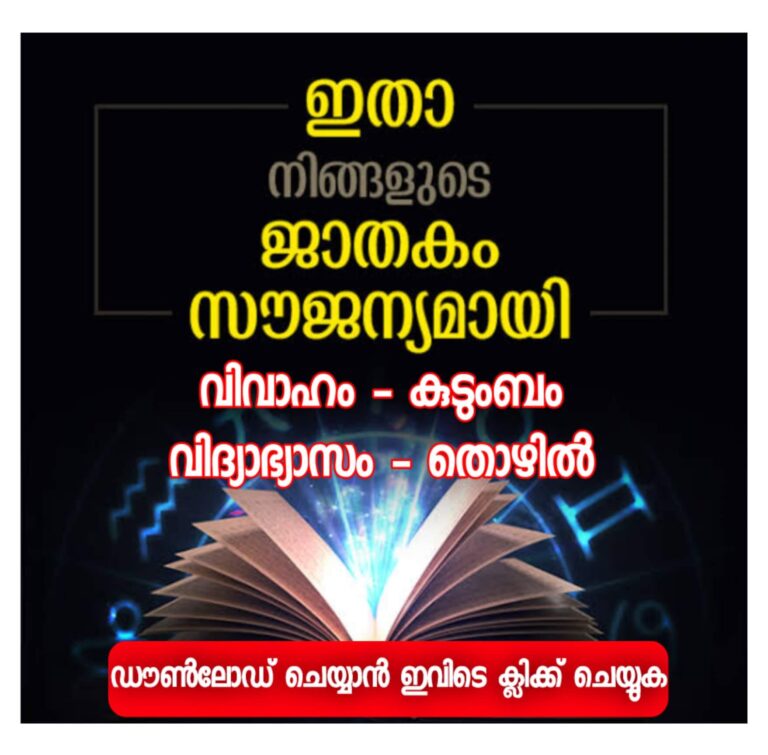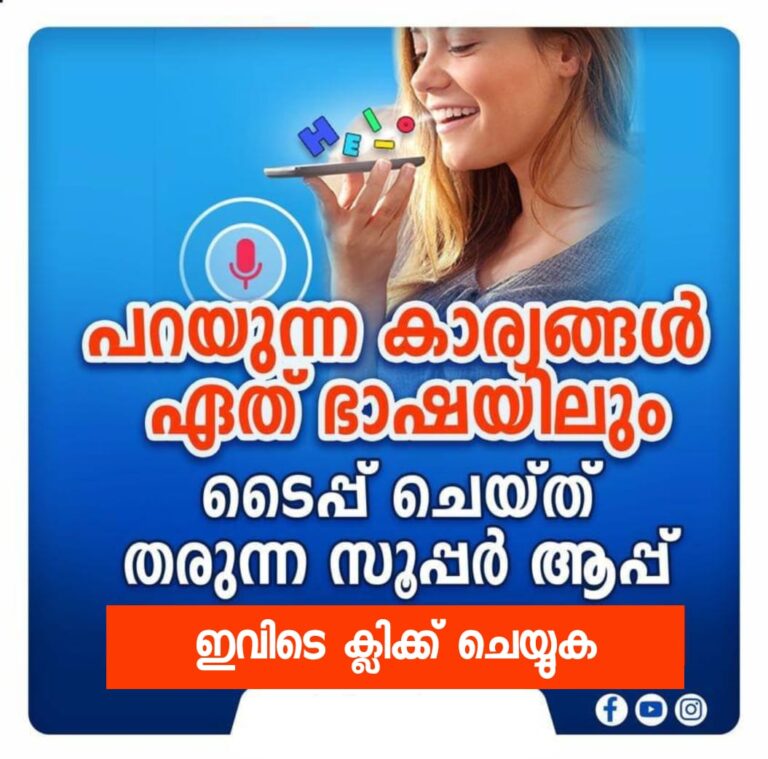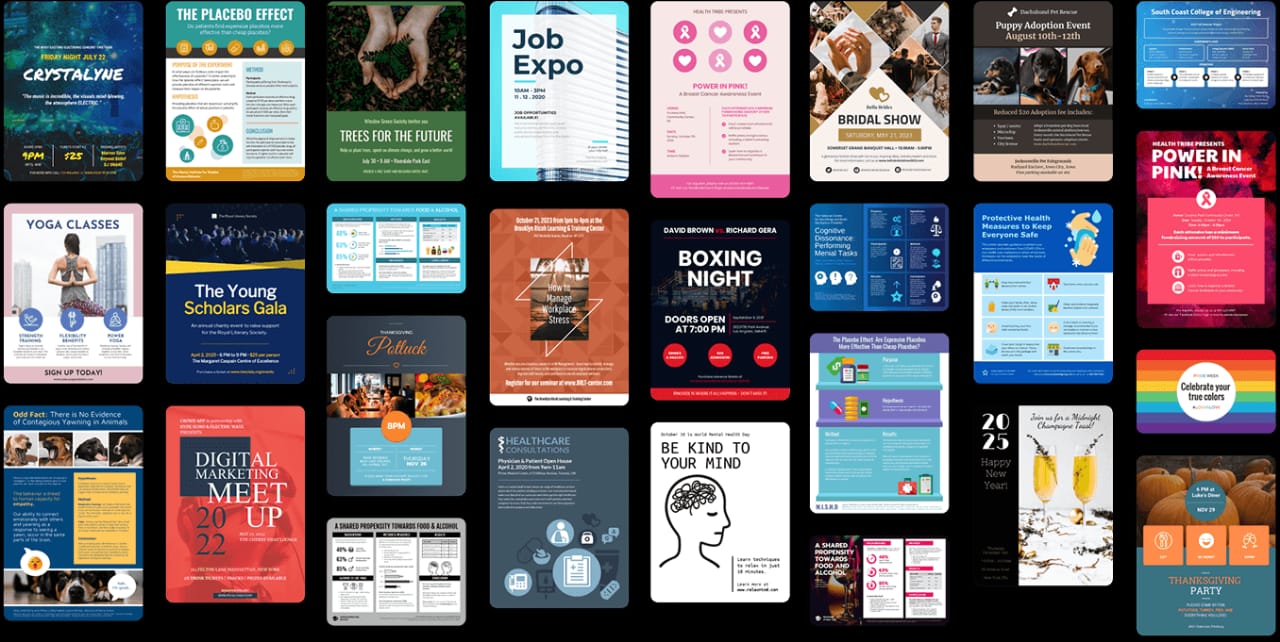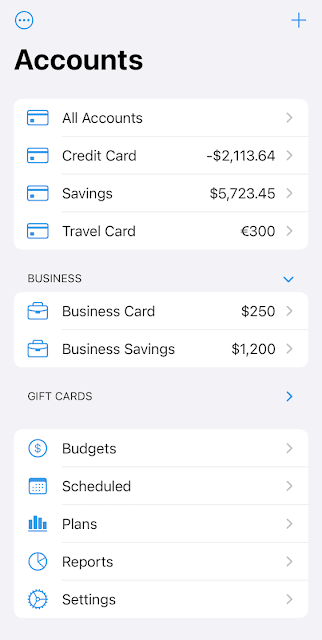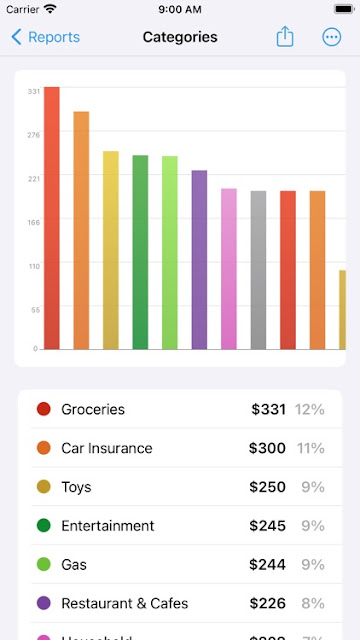This app can be used to maintain your business/shop customer credit, debit, ledger accounts, len den, udhaar khata book, hisab kitab, investments or any other monetary transactions. Replace your traditional udhar khata book with this digital ledger cashbook. This ledger udhar khata cashbook app is ideal for small businesses, shopkeepers, wholesalers, retailers and distributors. Does your business involve giving or receiving credit(udhar)? Do you lend money to your friends and forget to collect it? Have you ever forgotten to collect or make a payment? If you need an app to maintain your customer’s ledger accounts and keep a record of all your transactions with any person or company then Credit Debit is the app for you.

Now, send payment reminder with complete transaction details and bills/receipts to your customers and recover due amount faster. Business can also generate invoice and share it with their customers. First, users have to create account for which they would like to make credit or debit entries. Accounts can be created using contacts. Users can also create and define category for each account.
Few examples:
1.User can categorize accounts as customers or suppliers.
2. If a user has multiple shops. He/She can put accounts of different shop under different category, this will enable user to sort and view customers of different shops.
Data and privacy protection:
All your data is stored either in your device or in your Google drive folder and not in our server, so that no one except you can access your data.
A widget can be added to home screen for fast and easy transaction entry.
With all accounts and their current balance on dashboard, it only takes a glance to know how much an account owes to you or you owe to that account.
With this ledger cashbook/khatabook:
It’s easy to know your creditors/lendar and debtors/dendar with separate tabs for credit /deposit and debit/due accounts.
Just tap on account in the list to add transaction for that account.
Users can write small narration and also save photo of bill, receipts etc. for each transaction.
Users can also send transaction details to party after each transaction.
Transaction entries can be easily edited.
Users can view balance after each transaction in transaction report.
Select daily, weekly, monthly or custom dates to generate, share or print transaction reports.
Write your business expenses in cashbook.
Generate report in excel and pdf format.
Send payment reminders and call your debtors and creditors directly from the app.
Users can set self reminder for each payment and the app will send a reminder on due date on device home screen.
Google Drive Backup and Restore. So that users don’t lose their data even if they change their device.
Data can also be saved locally in device.
Email password and Finger print password protection.
Can be used offline.
Made in India, available in more than 150 countries
For iPhone Users
If you are looking for a personal finance app that is convenient, easy to use and at the same time has enough features, then Debit & Credit is the right app for you.
• All Accounts in One App
Keeping financial records was always a bit of a hassle. But now you can actually enjoy it. See all your accounts in one place and switch between them with one simple touch.
• Super Fast
Creating a new transaction now takes a matter of seconds. It has never been easier with gestures and other features that we developed for you. And we will never require you to make dozens of unnecessary taps to accomplish simple tasks.
• Locations (Geotagging)
Shopping frequently at the same place? Save its location to record expenses even faster. You can also get a list of saved payees sorted by distance.
• Budgets & Scheduled Transactions
Do you want to budget expenses on a particular category? No problems. Do you plan to make a transaction in the future and want to be reminded about it? Consider it done.
• Financial Plans
Plan ahead by creating a financial plan for the next year. Compare your performance against it and see your future net wealth.
• Reports
We believe in clean, crisp reports that are easy to read and understand. See where and what do you spend your money on. Other types of reports are available too.
• iCloud Sync
We will never ask you to create an account or provide any personal details. All data is stored in iCloud, it is not available to anyone except you.
• Shared Accounts
Do you want to share some of your accounts with someone else? No problems, you can share selected accounts via iCloud while keeping other accounts private. Great for managing family finances!
• Bank reconciliation mode
Sometimes we all need extra help to keep our accounts in shape. You can easily reconcile your accounts with bank statements in the app to eliminate any disparities.
• Importing data
We know how important it is to be able to import transactions from your financial institutions. That’s why we support CSV, QIF, QMTF, OFX and QFX files. And you can also choose which particular transactions to import from a file, something that not all financial apps know how to do.
• Color Themes
Eight color themes are available for selection in the app settings in case if you want to customize your experience.
• Watch App
Create new transactions on the go with the Apple Watch app. You can also check your budgets and pay scheduled transactions with it.
• Powerful features
Split categories, pending transactions, URL schemes, file attachments, transaction tags, Siri, Touch ID and Face ID support, printing reports and saving them as PDF files – all those and many other features are at your disposal when you need them.
• Mac version of the app
You can download macOS version of the app on the Mac App Store. It has even more features and syncs fast with the iOS companion via iCloud.
Some features are limited to premium version subscribers. Premium version is an annual subscription. Our privacy policy, as well as subscription terms are available.
DOWNLOAD (ANDROID) : CLICK HERE
DOWNLOAD (iPhone) : CLICK HERE