Fi Money is a financial app that offers a digital savings bank account, a debit card, and investment options. The app is designed to help users save money, invest for the future, and manage their finances.
Features
Fi Money offers a variety of features to help users save and invest their money. These features include:
- Smart Deposits: Smart Deposits are a type of savings account that automatically rounds up your purchases to the nearest rupee and transfers the difference into your savings account. This is a great way to save money without even thinking about it.
- Fixed Deposits: Fixed Deposits are a type of investment that allows you to earn a higher interest rate than a savings account. You can choose to invest for a fixed period of time, such as one year or three years.
- Mutual Funds: Fi Money offers a variety of mutual funds that you can invest in. Mutual funds are a type of investment that pool money from many investors and invest it in a variety of assets, such as stocks, bonds, and money market instruments.
- Debit Card: Fi Money comes with a Visa debit card that you can use to make purchases online or in stores. The card does not charge any foreign exchange fees, so you can use it to make purchases abroad without having to worry about paying extra fees.
Benefits
There are many benefits to using Fi Money. These benefits include:
- Zero balance account: Fi Money does not have a minimum balance requirement, so you can open an account even if you don’t have a lot of money saved.
- Free transactions: Fi Money does not charge any fees for transactions, such as deposits, withdrawals, or transfers.
- High interest rates: Fi Money offers high interest rates on its savings accounts and fixed deposits.
- Easy to use: Fi Money is easy to use, even if you’re not familiar with financial products.
- Secure: Fi Money is a secure app that uses the latest security technology to protect your money.
Drawbacks
There are a few drawbacks to using Fi Money. These drawbacks include:
- Limited investment options: Fi Money only offers a limited number of investment options. If you’re looking for a wider range of investment options, you may want to consider using a different app.
- No customer support: Fi Money does not offer customer support by phone or email. If you have a problem with your account, you can only contact Fi Money through the app’s chat feature.
Overall
Fi Money is a great option for people who are looking for a simple, easy-to-use way to save and invest their money. The app offers a variety of features and benefits, including high interest rates, zero balance accounts, and free transactions. However, Fi Money does have a few drawbacks, such as limited investment options and no customer support by phone or email.
If you’re looking for a comprehensive financial app that offers a wide range of features and benefits, Fi Money is a great option. However, if you’re looking for an app with more investment options or customer support, you may want to consider using a different app.
Download links


%20(1).jpg)
%20(1).jpg)
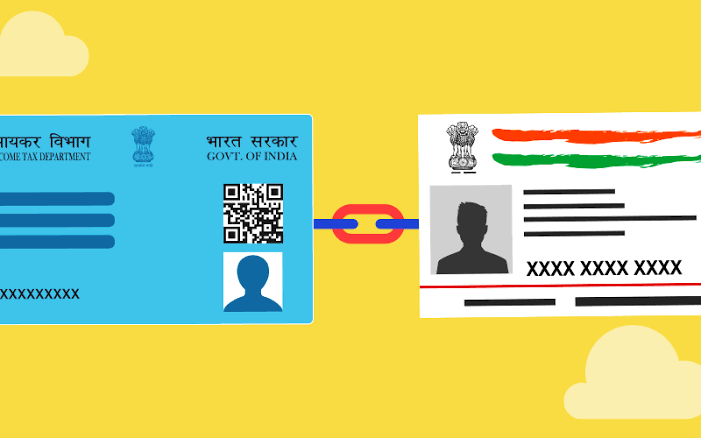

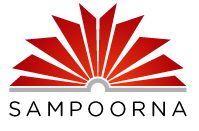 Sampoorna Plus is a comprehensive educational app for students in Kerala. It is developed by KITE, the Kerala Infrastructure and Technology for Education. The app offers a wide range of features, including:
Sampoorna Plus is a comprehensive educational app for students in Kerala. It is developed by KITE, the Kerala Infrastructure and Technology for Education. The app offers a wide range of features, including: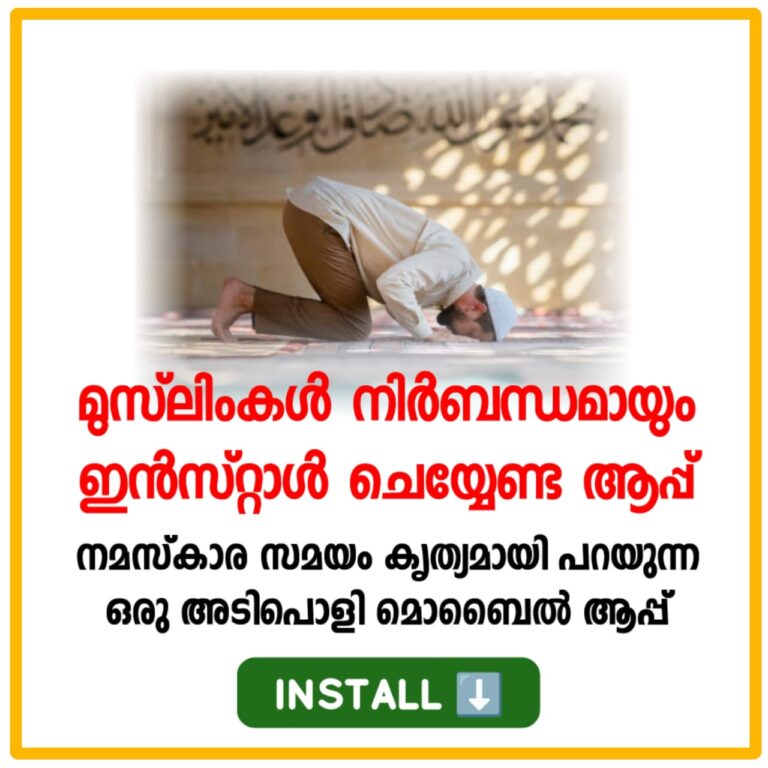


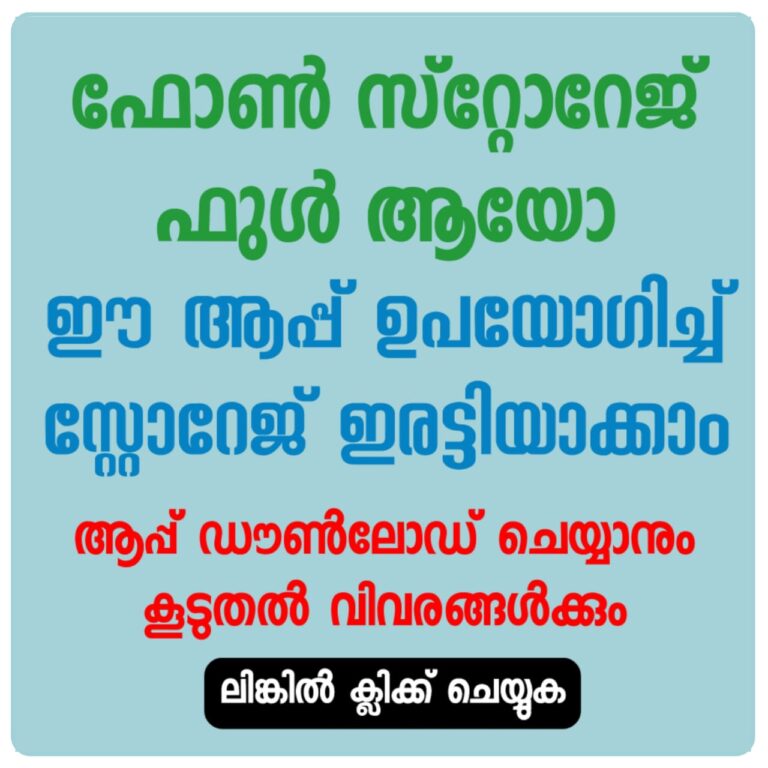
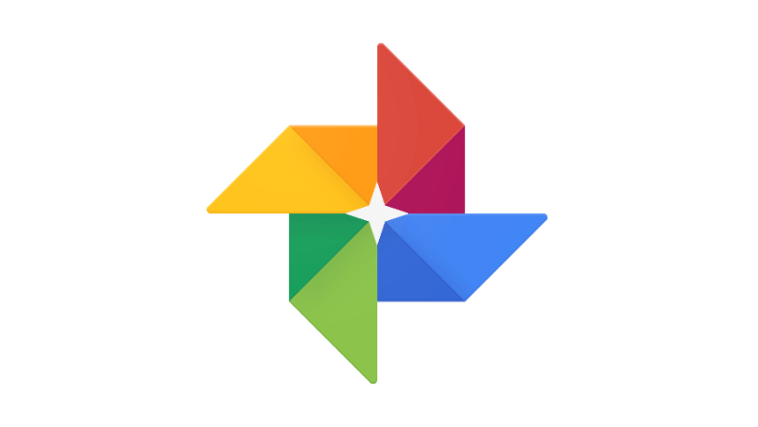 Google Photos
Google Photos Google Drive
Google Drive Google Files
Google Files
 Upwork has emerged as a leading freelancing platform, connecting clients with talented freelancers worldwide. In this comprehensive review, we delve into the platform’s features, user experience, payment system, and more, to provide you with a thorough analysis of Upwork.
Upwork has emerged as a leading freelancing platform, connecting clients with talented freelancers worldwide. In this comprehensive review, we delve into the platform’s features, user experience, payment system, and more, to provide you with a thorough analysis of Upwork.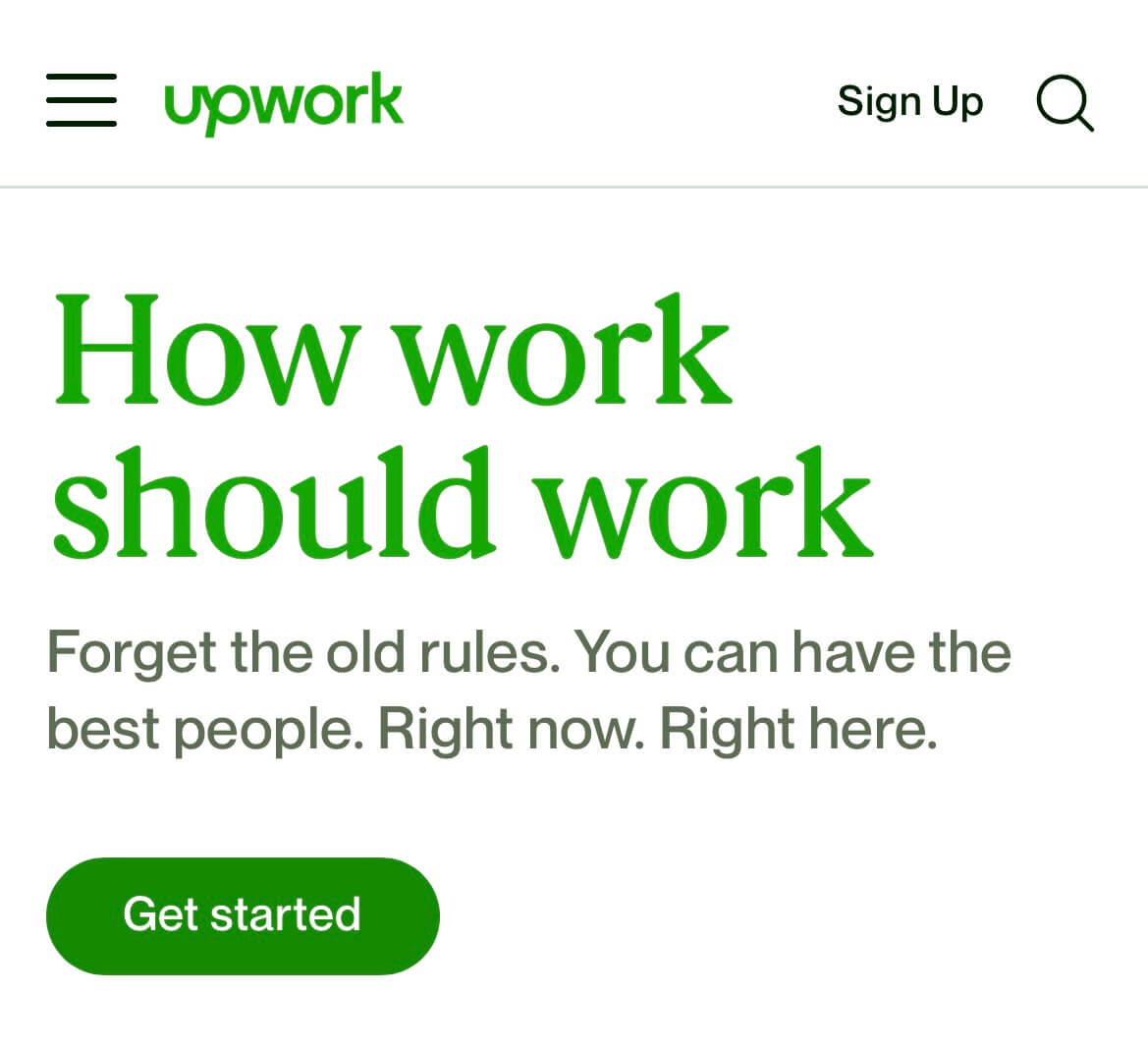 1. Upwork is a work from home solution:
1. Upwork is a work from home solution: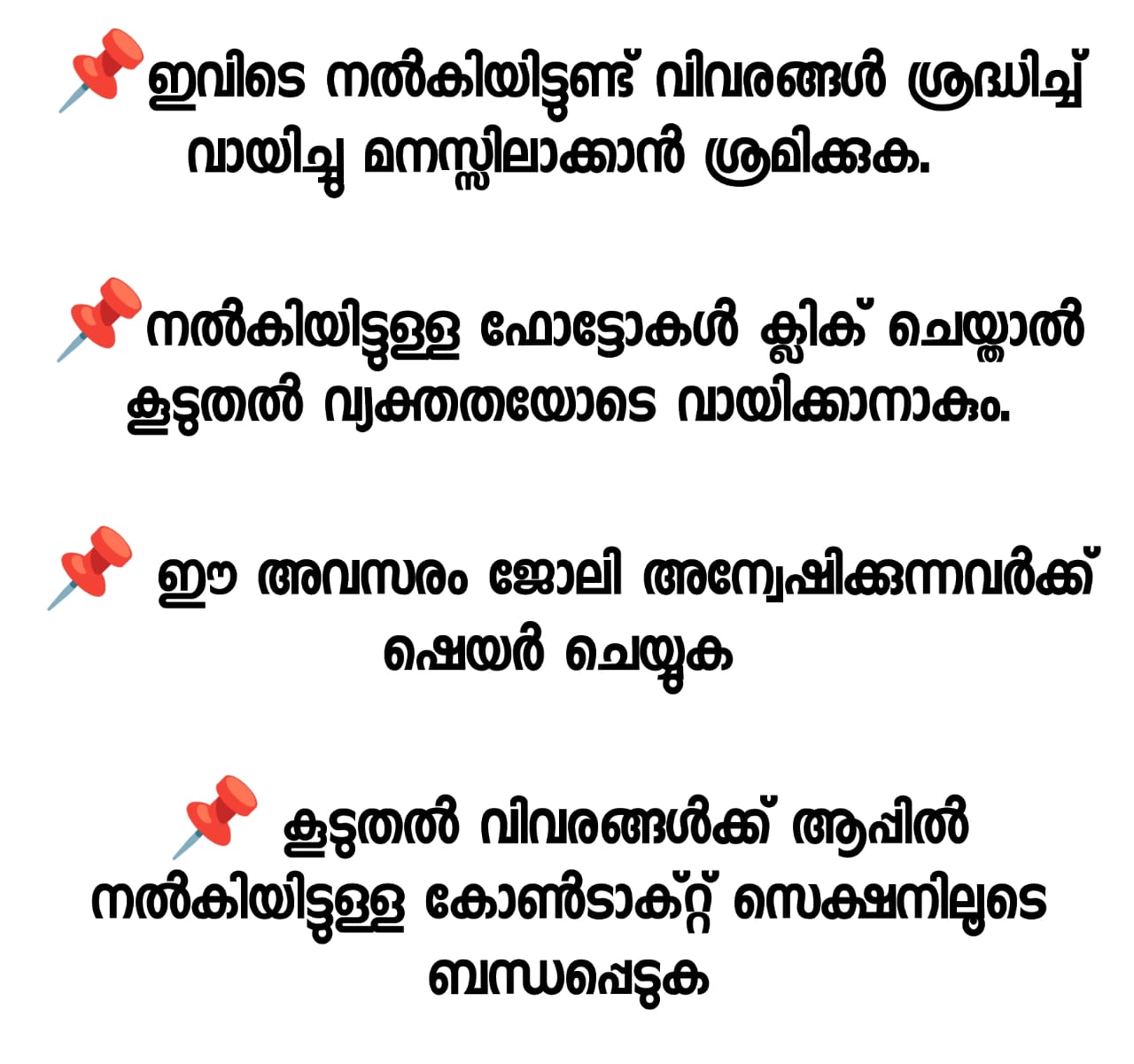 6. Upwork Fees and Pricing:
6. Upwork Fees and Pricing: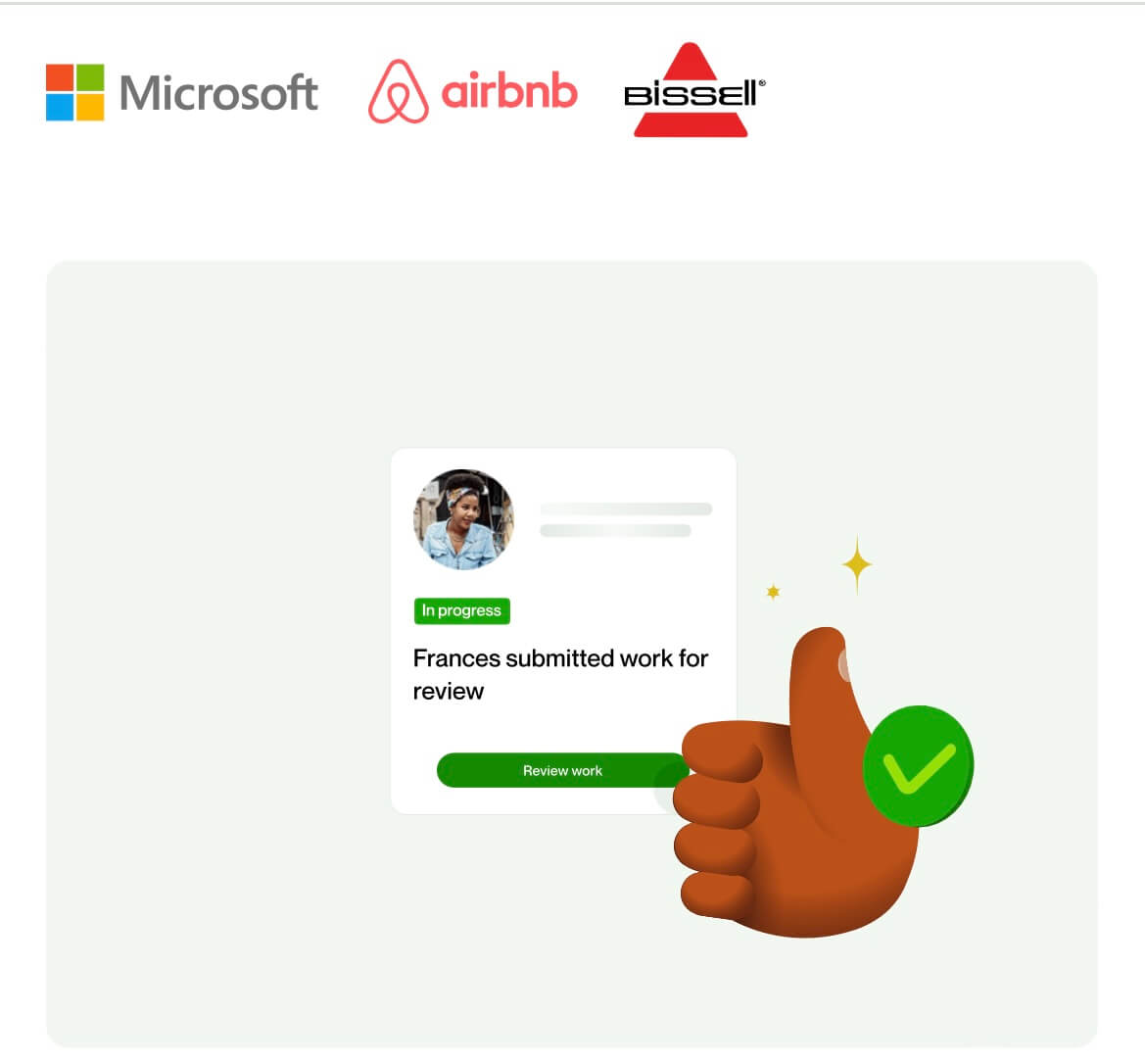 Conclusion:
Conclusion: