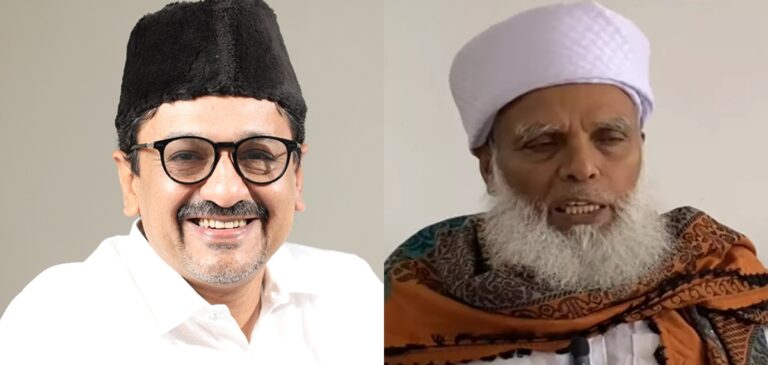കുടുംബത്തിന്റെ വാർഷിക വരുമാനം പരിഗണിക്കാതെ 70 കഴിഞ്ഞ എല്ലാവരെയും ആയുഷ്മാൻ ഭാരത് ആരോഗ്യ ഇൻഷുറൻസ് പരിരക്ഷയിൽ ഉൾപ്പെടുത്തുന്ന പദ്ധതി ചൊവ്വാഴ്ച്ച(നാളെ) മുതൽ പ്രാബല്യത്തിൽ. പദ്ധതി പ്രധാനമന്ത്രി നരേന്ദ്രമോദി ഉദ്ഘാടനം ചെയ്യും. .ആയുഷ്മാൻ ഭാരത് പ്രധാനമന്ത്രി ജൻ ആരോഗ്യ യോജന ( AB PM-JAY)യ്ക്ക് കീഴിലാണിത്.
4.5 കോടി കുടുംബങ്ങളിലെ ആറ് കോടി മുതിർന്ന പൗരന്മാർക്ക് അഞ്ച് ലക്ഷം രൂപയുടെ സൗജന്യ ആരോഗ്യ ഇൻഷുറൻസ് ലഭ്യമാക്കുകയാണ് ലക്ഷ്യം. പദ്ധതി പ്രകാരം അർഹരായ ഗുണഭോക്താക്കൾക്ക് പ്രത്യേകമായ കാർഡ് വിതരണം ചെയ്യും.
70 വയസും അതിൽ കൂടുതലുമുള്ള എല്ലാ മുതിർന്ന പൗരന്മാർക്കും അവരുടെ സാമൂഹിക-സാമ്പത്തിക നില പരിഗണിക്കാതെ തന്നെ AB PM-JAY യുടെ ആനുകൂല്യങ്ങൾ ലഭിക്കാൻ അർഹതയുണ്ട്.
അപേക്ഷ സമർപ്പിക്കേണ്ടതെങ്ങനെ?
അപേക്ഷ സമർപ്പിക്കുന്നതിനായി PMJAY സൈറ്റ് വഴിയോ ആപ്പ് വഴിയോ അല്ലെങ്കിൽ csc സെന്റർ വഴിയോ പുതിയ കാർഡ് ലഭിക്കാൻ അപേക്ഷ നൽകണം.
1. ഗൂഗിൾ പ്ലേ സ്റ്റോറിൽ ayushman app ഡൗൺലോഡ് ചെയ്തു നിങ്ങൾക്ക് രജിസ്റ്റർ ചെയ്യാം.
2. അടുത്തുള്ള CSC വഴി അപേക്ഷ നൽകാം
3. https://beneficiary.nha.gov.in സൈറ്റിൽ കയറി രജിസ്റ്റർ ചെയ്യാം.
സർക്കാരിൻ്റെ സൗജന്യ ആരോഗ്യ ഇൻഷുറൻസ് എങ്ങനെ ലഭിക്കും?
1. ആരോഗ്യ പരിരക്ഷയ്ക്കായി 70 വയസും അതിൽ കൂടുതലുമുള്ള മുതിർന്ന പൗരന്മാർക്ക് ആയുഷ്മാൻ ഭാരത് പ്രധാൻ മന്ത്രി ജൻ ആരോഗ്യ യോജനയ്ക്ക് (AB PM-JAY) കീഴിൽ ഒരു പ്രത്യേക കാർഡ് ലഭിക്കും.
2. AB PM-JAY-ന് കീഴിൽ ഇതിനകം പരിരക്ഷിതരായവരുടെ കുടുംബങ്ങളിലെ മുതിർന്ന പൗരന്മാർക്ക് പ്രത്യേകമായി പ്രതിവർഷം 5 ലക്ഷം രൂപ അധികമായി ലഭിക്കു.
3. മറ്റ് പബ്ലിക് ഹെൽത്ത് ഇൻഷുറൻസ് സ്കീമുകളിൽ നിന്ന് ഇതിനകം പ്രയോജനം നേടുന്ന മുതിർന്ന പൗരന്മാർക്ക് ഒന്നുകിൽ അവരുടെ നിലവിലെ പ്ലാനിൽ തുടരാം അല്ലെങ്കിൽ AB PM-JAY പ്രകാരം കവറേജ് തിരഞ്ഞെടുക്കാം.
4. ആയുഷ്മാൻ ഭാരത് പ്രധാൻ മന്ത്രി ജൻ ആരോഗ്യ യോജന ലോകത്തിലെ ഏറ്റവും വലിയ പൊതു ധനസഹായത്തോടെയുള്ള ആരോഗ്യ ഉറപ്പ് പദ്ധതിയാണെന്ന് പ്രസ്താവനയിൽ പറയുന്നു.
5. സെക്കൻഡറി, ടെർഷ്യറി കെയർ ഹോസ്പിറ്റലൈസേഷനുകൾക്കായി ഒരു കുടുംബത്തിന് പ്രതിവർഷം 5 ലക്ഷം രൂപയുടെ ആരോഗ്യ പരിരക്ഷ ഇത് വാഗ്ധാനം ചെയ്യുന്നു.
6. കുടുംബാംഗങ്ങളുടെ പ്രായം പരിഗണിക്കാതെ, 12.34 കോടി കുടുംബങ്ങളിൽ നിന്നുള്ള 55 കോടി ആളുകൾക്ക് ഈ പദ്ധതി പരിരക്ഷ ഉറപ്പാക്കുന്നു.